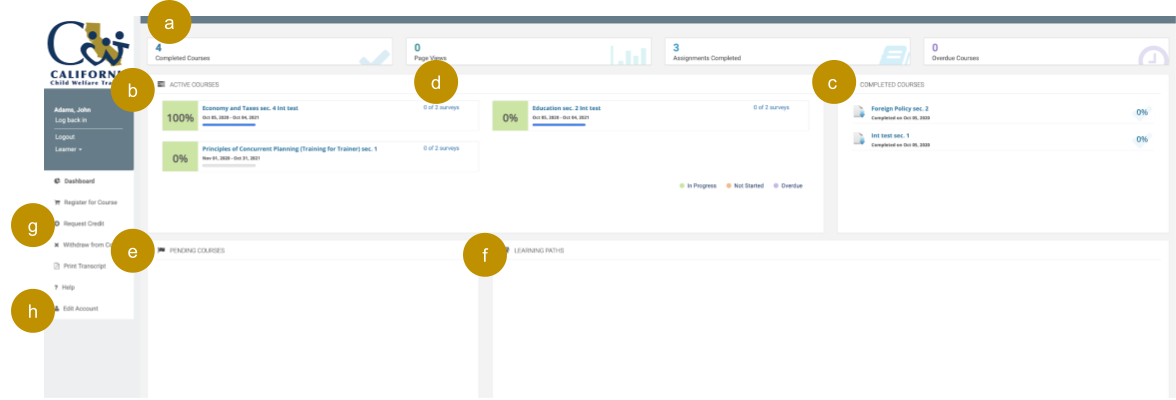Navigating Trainee Dashboard
CACWT Tutorial
Mauricio Wright - CACWT Manager
Last Update 4 jaar geleden
Support Text
a. Trainee Dashboard: By default, upon login, the learner dashboard is visible including four enrollment panels.
b. Active Courses Panel: Training courses that you are currently enrolled in will show up here.
c. Completed Courses Panel: Once you have completed all requirements, the course will move here.
d. Evaluations Tab: Evaluations required for course completion credit will display to the right of the course box.
e. Pending Courses Panel: Instructor-led training courses that you’ve been enrolled in ahead of time will appear here until actual course start date.
f. Learning Paths Panel: Some training courses may be part of a larger training series, and are typically taken in sequence (e.g., Common Core, Supervisor Core). Those courses will show up here.
g. Request Credit Module: This module can be used to send a request for credit for any training hours completed outside of the CACWT System (e.g., conference attendance, or a webinar you attended).
h. Edit Account: This module is managed by your county LMS administrator.