1.1.2 - Course Catalog and Self-Registration
Section 1, Item 1 - Trainee Dashboard Overview
Mauricio Wright - CACWT Manager
Last Update hace 3 años
Description:
Course registration is simple via the CACWT course catalog.
Instructions:
1. Navigate to the CACWT course catalog. Note: A link to the course catalog link also appears on the CACWT sign in page. Note: You do not need to be logged in to view the course catalog, however, it is required to register for a course.
2. Course catalog homepage for Child Welfare Workers:
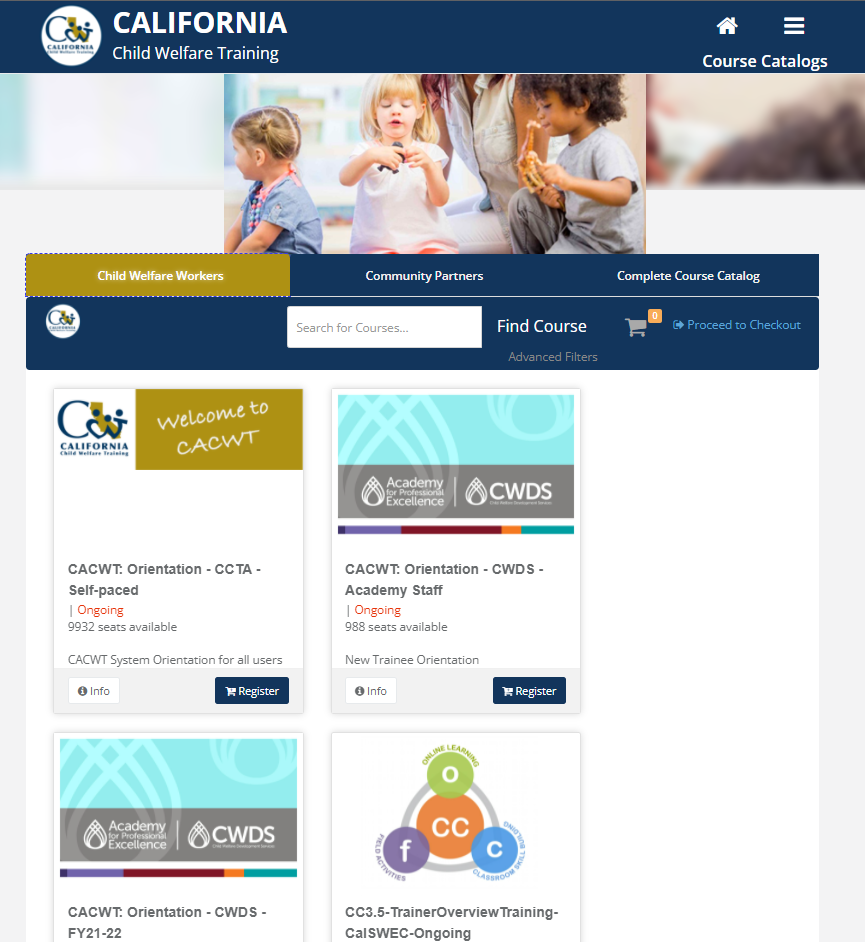
Figure 1.1.2a - Screenshot of Child Welfare Workers course catalog.

