2.1 - Accessing the Instructor Role
Section 2, Item 1: Instructor Section, Instructor Role Access
Carrie (CalSWEC)
Last Update il y a 3 ans
Description:
By default, when instructors log in to CACWT, they are presented with their trainee dashboard assuming the role of a learner. The steps below are meant to explain how instructors can toggle into their Instructor role once on their dashboard.
Instructions:
1. From your trainee dashboard, in the left sidebar, find “Learner” and click on it to reveal a drop-down menu.
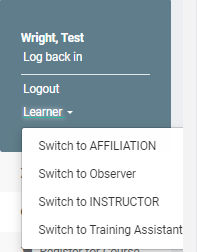
Figure 2.1a: The drop-down menu used to toggle from a Learner role to an Instructor role.
2. The drop-down menu will list all the roles you have in CACWT. Click on “Switch to INSTRUCTOR” to toggle from your Learner role into your Instructor role.
3. You should now be able to navigate CACWT through your Instructor role.

